Latest Videos
jingling : Flow guide TF gen
| Software using steps |
| 1, download software |
| go up page and , click the Download Now button to download the software to your computer, as shown: |
 |
| Note: If after the software download security software false positives delete, turn off security software and then download or wizard added to the list of security software trusted. |
| 2, extract / run the software, add URL |
| Software download is complete, use WinRAR to extract files jingling.rar wizard the software files jingling.exe, mouse double-click to run the software, as shown: |
| Traffic website after the software is open, to share in the URL input box, click on the "Add" button to start sharing traffic, as shown: |
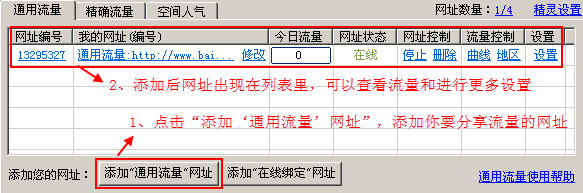 |
| Only need more than a simple operation you can share your URL stream, if you want to understand more software features, see the following software features detailed. |
| Software Detailed |
| Software main interface functions, as shown: |
 |
Website ID: Add URL that uniquely identifies on different computers from version 3.x, you can add the same URL, different URLs No. Number of mouse clicks URL will be copied to the clipboard;
|
2, URL (ID): Share traffic website, if the input is an online service center URL number is the number corresponding to the online service center URL Share flows mouse click URL will be copied to the URL to the clipboard, click behind the Modify button to modify sharing traffic website;
|
| 3 Flow: visit our Web site on the same day the IP number, background progress bar to update the progress of the traffic data will display the current progress of the detailed information, hover over; |
4 URL Status: URL which the state site status is an important reference for software running normal, hover over the detailed status information will be displayed when the above URL status abnormalities sure the mouse hover View detailed information in the above;
|
| Site control: open / stop control the website if you want to share traffic starting and stopping, there will be a delay of about 10 minutes, Delete is used to delete the article URL; |
6, flow control: used to compress the flow curve to the formation of a specific flow curve, the region used to control the flow area to curve control and regional traffic control will affect the total amount, be sure to use caution, followed by a detailed description is;
|
7, flow optimization: used to set up sub-page access, pop mode, destination URL, source URL, is recommended for intermediate and advanced users, before using carefully study the flow optimization functions, back to related settings;
|
| 8, the number of URLs: Show has been added and the number of URLs that can be added, depending on the computer hardware configuration to add the number of URLs, a URL will add more and more to take up a resource; |
| 9, my URL: for input to share the URL of the traffic, but also can enter the URL where the online service center number, tied to the URL in the software and online service center ; |
| 10, add: after the completion of the URL input box, click "Add" to add to the list of URLs in the sharing of state, after adding default; |
| 11, Wizard set: used to set the software to boot, whether to show and hide the tray icon settings quickly show and hide boss key software, as well as to set the timing shutdown; |
| 12: Important Notice and software used to display help information bar; |
| 13, minimized: click on the minimize button in the normal-hook to allow the software to minimize running in the background, without a display tray icon, you can use the boss key software interface; |
| 14 Close: Function with 12 not exit the software, click to exit the software tray icon in the lower right corner of the desktop system tray right-click software, from the pop-up menu, select Exit; |
| The curve control function interface, as shown: |
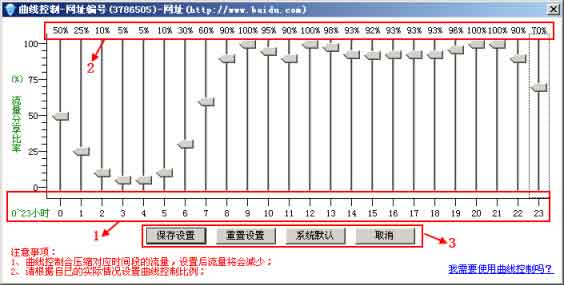 |
| 1, the time segment: represents a different time period of 24 hours a day, a total of 24 time segments; |
| 2, the compression ratio: each time segment the flow compression ratio, click on the slider with the mouse button to move up and down to set the ratio of 100% that does not compress, 0% compression all; |
3 function buttons: "Save Settings" setting results submitted for setting the "Reset Settings" for the setting prior to obtaining information, "default" does not compress traffic using the system default flow curve, "Cancel" is used to cancel all operations to return to the main interface;
|
| Note: The control curve will compress the total flow, must be used with caution; |
| Regional control function interface, as shown: |
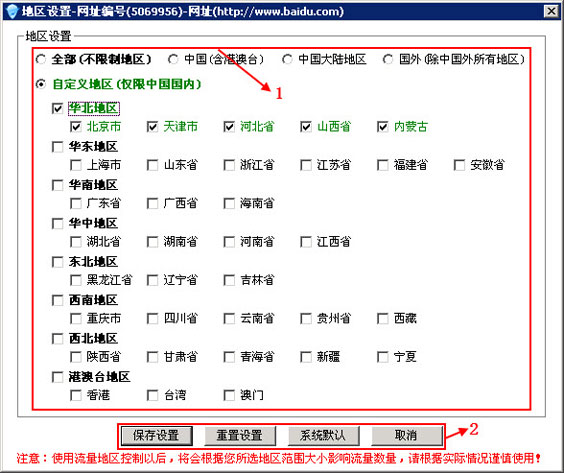 |
| 1, the region set: select the areas traffic is not selected traffic will be filtered out of the region; |
2, function buttons: "Save Settings" the submission settings used to set complete results, "Reset Settings" for setup information prior to obtaining a "default" to use the system default area to "cancel" is used to cancel all current operation to return to the main interface;
|
| Note: The control region will filter non-selected regional traffic, results will decrease in the total flow, must be used with caution; |
| Optimization settings function interface, as shown: |
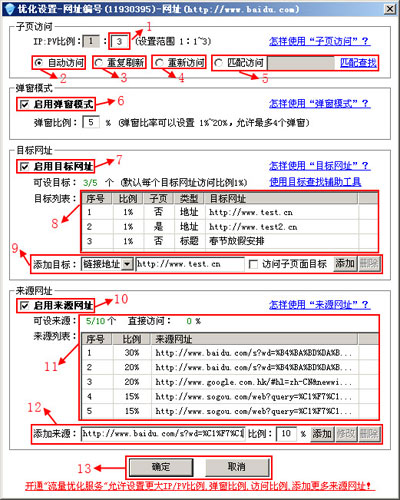 |
| 1, IP / PV proportion: Set the number of the software to access the sub-pages to improve PV amount, is set to no access to a sub-page, details please refer to the traffic optimization - sub-page access ; |
| 2, automatic access: the add sites random access sub-page, the number of visits is determined by IP and PV proportion; |
| 3, repeat refresh: access the Add URL, do not access the sub-pages, repeat refresh the page that opens, added URL to jump, then refresh the page after the jump; |
| Re access: access the Add URL to access the sub-pages, re-re-visit the add URL, website have added jump, will jump each visit; |
| 5, matching access: set up a matching feature string Find subpages string only contains the characteristics of the sub-page link will be accessed; |
| 6, to enable popup mode: check on pop mode enabled, will allow the URL you pop pop visit details please refer to the traffic optimization - pop mode ; |
7, to enable the destination URL: check enabled on the target URL, you add the URL is accessed, at the same time to find and access the destination URL you set details please refer to Traffic Optimization - Destination URL ;
|
| 8, the target list: displays the current settings of the number of the destination URL and destination URL, destination URL setting method please refer to Traffic Optimization - Destination URL ; |
| 9, add / delete a target: to add and delete the destination URL, detailed reference flow optimization - the destination URL and download flow wizard test tools auxiliary used in conjunction; |
| 10, enabled the source URL: check enabled on the source URL, source URL you set to take effect, details please refer to the traffic optimization - source URL ; |
11, can be set source / direct access / source URL list: source URL can be added to the number and direct access is not the source of the flow ratio of information has been added source URL, details please refer to Traffic Optimization - source URL ;
|
| 12, add / modify / delete the source: for input to add / modify / delete the source URL as well as the proportion of the total traffic sources, details please refer to the traffic optimization - source URL ; |
| 13, OK / Cancel: After setting, click OK to save your settings, points Cancel to return to the main interface does not save details please refer to the traffic optimization - source URL ; |
| The flow wizard test tools Detailed |
| The the flow wizard test tool is mainly used to detect whether the pop can bomb sub-page access detection, target URL to find detection, as: |
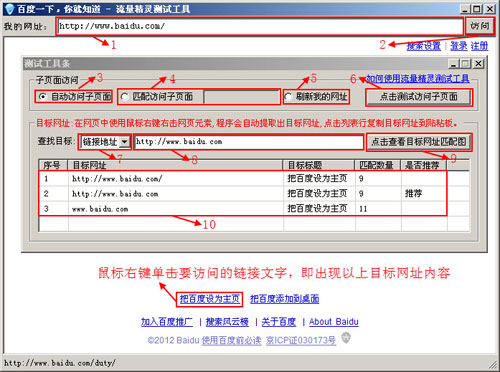 |
| 1, web address, the address bar: browser address bar fill test general URL; |
| Access button: Complete URL click access button to open the page normally like the browser; |
| 3, automatic access: the effect of test access sub-page automatic access, what is the "automatic access" Detailed reference software features - optimization settings ; |
| 4, matching access: the effect of test access sub-page in match access "case, what is the" match access Detailed reference software features - optimization settings ; |
| 5, refresh URL: test refresh effect in the case of 'refresh' URL '"What is a' refresh 'URL'" Detailed reference software features - optimization settings ; |
| 6 Click Test Access subpages: Test Access effect according to the selected sub-page access mode and see the sub-page link to the page for the regional map; |
| 7, the target type: select the destination URL way to find a matching link address or link title in two ways; |
| 8, target features: test To access the destination URL, enter your own can click the destination URL list to select the corresponding destination URL or target title; |
| Click to view the destination URL matches the diagram: test access to the target URL, and view the destination URL link to the page for the regional map; |
| 10, the target list of URLs: Right Right-click on the page you want to access the text / image links display the characteristics of the target URL as URL, it is recommended to use the recommended target URL; |
| Software running arguments detailed |
| Flow Wizard 3.x support command-line parameters to run, parameters have the following meanings: |
| [/ H] hide interface when running |
| [/ R] set boot automatically run |
| [/ T] tray icon does not show set to run |
| [/ B + spaces + url # URL ID site ID ...] is set to accept online management website number the multiple URLs No. Zeyi, No. separated |
| Example 1: Do not display tray icon is hidden in the background, and is set to start automatically, parameters: urlcore.exe / h / r / t |
| Example 2: Do not display tray icon is hidden in the background, and is set to start automatically, the set URL numbered 33234 accept online management parameters: urlcore.exe / h / r / t / b 33234 |
| Example 2: set to run automatically boot the set URL numbered 33234,52323,62323 accept online management parameters: urlcore.exe / h / r / b 33234,52323,62323 |
| Note: |
| 1, the command-line parameters can be used alone; |
| 2, [/ b + spaces + url # URL ID site ID ...], using the parameters site number must be followed by the / b parameter, separated by a space; |
| 3, the generated URLs numbers only through the the Wizard software online service center to be able to accept online management; |
Killer Trick To Get Do-follow Backlinks from PR9, PR8, PR7, PR6 Blogs
We all know that to rank high in search engines we need do-+follow backlinks from reputed websites which are having high Google PageRank.
There are lot of website which are having high quality content, powerful On-Page SEO, Community, Social Vitality but still their search results don’t get top positions due to the same backlinks factor.
Google consider do-follow backlinks from well reputed high authority websites as points for any website and rank their search results accordingly.
If you are facing the problem then you should consider making backlinks fromHigh PageRank websites. For this you can do Guest Posting, Provide Resources, Commenting and a lot more things.
But in most case, you will be able to get backlinks from maximum PageRank 6 blogs as for blogs, it is the Highest Achievable PageRank.
MUST READ : Link Building Strategies That Google Panda HATES
If you are able to get some do-follow backlinks from much high PageRank websites like the sites having PageRank 6, 7,8 and PageRank 9 then certainly, you will rule Google search.
Let me make you task of creating backlinks from High PageRank websites a bit easy  .
.
Here I am some very High PageRank websites and the techniques by which you can get do-follow backlinks from them.
Have a serious Look !
PR9 Do-Follow Backlinks
1. Mozilla.ORG
Mozilla.ORG is very high reputed website with a PageRank of 9 which is maximum attainable for any website. Step to get free do-follow backlink :
- Sign Up for Free Mozilla Account
- Fill out the details and submit Sign Up form.
- Click on Verification Link at your email account from Mozilla to activate your account, after submitting form.
- After activation, login to Mozilla with your credentials and visit your profile page.
- Put your short bio with your website’s link.
And, it’s done. 
2. Adobe.COM
Adobe.COM is yet another PR9 Website to get do-follow backlinks to your blog.
Procedure goes same here.
Create your account at Adobe.COM and verify it. Create good looking profile there and enter enough data.
Now, if you are not able to insert links your at Adobe’s profile, visit Adobe Forum. Here at forum, put an original looking problem or the problem you are actually facing with your blog’s URL.
After some days, Alexa will start showing your Backlink from Adobe which is enough to assure that you got PR9 backlink from Adobe. 
PR8 Do-Follow backlinks
1. TED.COM
Ted.COM is a PR8 website with innovative videos, research etc. The website can give you do-follow backlink.
- Sign Up TED.COM
- After activating, Click profile -> Edit Profile.
- Scroll down and you will find place to insert website link with Keyword (Name of Site).
- Just Add your websites and blogs.
- You’re done. Now Enjoy free High Authority Backlink.
2. FileZilla-Project.ORG
Sign up to http://forum.filezilla-project.org and insert your backlinks in your profile and on other posts.
PR7 Do-Follow Backlinks
1. Eventful.COM
Eventful.COM is a having social events, celebs event news. It is a PR7 website.
- Sign up to Eventful.
- Verify Account
- Click on Profile button on you will see a button “Add More Info”. Click It.
- Add link which putting your info using : <a href=”http://www.YourDomain.com”>Your Keyword</a>
- Enjoy Free Backlinks.
2. Nature.COM
Sign Up at network.nature.com. Put your website’s link at your profile and use their Forum to gain backlinks to other pages too.
PR6 Do-Follow Backlinks
1. W3blog.DK
W3blog.DK is a PageRank6 blog. Join it and do comments. Top commentatorsgets do-follow backlinks from them.
2. GoLoco.ORG
Sign Up GoLoco.ORG. While creating profile, put your website’s link at provided field with Keyword for it. Hence you will be able to enjoy backlinks from this site.
READ ALSO : 8 Powerful Ways To Drive Huge Web Traffic
I compiled these list after using these all and it really took a lot of time and research. So please promote this article by sharing it to your networks.
Liste des Digg-like [Augmenter son traffic]
Ils permettent un bon référencement et un moyen très Web 2.0 de promouvoir son blog ou son site web

Wikio (la seule chose à faire est d’inscrire son blog une fois pour toutes)
Scoopeo (Sans aucun doute le meilleur digg-like en français)
Entrevue-Web (People-Sexy)
Yahoo Buzz Fr
Les très bons :
Blogasty
Blogmemes.fr
Blogmemes.be
Buzzmoica
ConseilsCreateur
Digg-France
Enooorme (People)
Footballistique (Foot)
Fuzz
Marketingrama.info (articles Marketing)
Nuouz (Québec)
Poil.ca (Québec)
QuebecJeunes (Québec)
Reddit français
Romanding.ch (Suisse)
Sportscafe.fr (Sport)
Tapemoi
TUTMarks (Tutoriaux)
Voissa Clic-moi (Adultes)
Yoolink
Les autres (nouveaux/outsiders):
Abcdaire
ActuBD
Apple News (News d’Apple)
Bbuzz.fr
Beswideo (vidéos)
Biooz (écologie)
Bloginy (digg algérie)
BloOops (Humour)
Bonafr (Bonnes affaires)
Bon-de-réduction (promos)
Cinematix (cinéma)
Crédit-et-immobilier
Ddurable.com (développement durable)
Diggfr
Diggons
Drigg-France
Eldiz (femmes)
Erodigg (adulte)
Geekomatik
Gmiix
JoOok.net (Humour)
KakiNews .com (femmes)
Kontrib (cliquez sur français)
Luxe-vote (luxe)
Markit (liens favoris)
Myggo
Newsblogbiz
Pieton-Magazine
Psycho (psychologie)
Publie.ca (Québec)
QuebecBuzz (Québec)
Regioo (régional)
Sexedigg (adulte)
Spotrank
The-News
Twikeo
Tunibuzz (digg tunisie)
Visitezmonsite
Webapps (applis web2)
Weplug
WhoDesign (design)
Yoolink.fr
Youtop (le digg des classements)
Zapface

Le Top (ceux qui amènent un sérieux trafic visiteurs):
Scoopeo (Sans aucun doute le meilleur digg-like en français)
Entrevue-Web (People-Sexy)
Yahoo Buzz Fr
Les très bons :
Blogasty
Blogmemes.fr
Blogmemes.be
Buzzmoica
ConseilsCreateur
Digg-France
Enooorme (People)
Footballistique (Foot)
Fuzz
Marketingrama.info (articles Marketing)
Nuouz (Québec)
Poil.ca (Québec)
QuebecJeunes (Québec)
Reddit français
Romanding.ch (Suisse)
Sportscafe.fr (Sport)
Tapemoi
TUTMarks (Tutoriaux)
Voissa Clic-moi (Adultes)
Yoolink
Les autres (nouveaux/outsiders):
Abcdaire
ActuBD
Apple News (News d’Apple)
Bbuzz.fr
Beswideo (vidéos)
Biooz (écologie)
Bloginy (digg algérie)
BloOops (Humour)
Bonafr (Bonnes affaires)
Bon-de-réduction (promos)
Cinematix (cinéma)
Crédit-et-immobilier
Ddurable.com (développement durable)
Diggfr
Diggons
Drigg-France
Eldiz (femmes)
Erodigg (adulte)
Geekomatik
Gmiix
JoOok.net (Humour)
KakiNews .com (femmes)
Kontrib (cliquez sur français)
Luxe-vote (luxe)
Markit (liens favoris)
Myggo
Newsblogbiz
Pieton-Magazine
Psycho (psychologie)
Publie.ca (Québec)
QuebecBuzz (Québec)
Regioo (régional)
Sexedigg (adulte)
Spotrank
The-News
Twikeo
Tunibuzz (digg tunisie)
Visitezmonsite
Webapps (applis web2)
Weplug
WhoDesign (design)
Yoolink.fr
Youtop (le digg des classements)
Zapface
Top 20 des annuaires pour plus de visite
Beaucoup de webmasters et référenceurs se demandent quels sont les "meilleurs annuaires du web", ceux "qu'il ne faut pas manquer".
Top 20 des meilleurs annuaires :
1. Weborama.fr
2. Compare-le-net.com
3. Yagoort.org
4. Hyper-lien.com
5. Flesko.com
6. Indexweb.info
7. Outil-referencement.com
8. Universdugratuit.com
9. Miwim.fr
10.Anoduweb.com
11.Oositoo.com
12.Yakeo.com
13.Mirti.com
14.Noogle.fr
15.Big-annuaire.com
16.Nnuaire.com
17.Annuaire.pro
18.Ousurfer.com
19.Seek.fr
20.Hebdotop.com
Top 20 des meilleurs annuaires :
1. Weborama.fr
2. Compare-le-net.com
3. Yagoort.org
4. Hyper-lien.com
5. Flesko.com
6. Indexweb.info
7. Outil-referencement.com
8. Universdugratuit.com
9. Miwim.fr
10.Anoduweb.com
11.Oositoo.com
12.Yakeo.com
13.Mirti.com
14.Noogle.fr
15.Big-annuaire.com
16.Nnuaire.com
17.Annuaire.pro
18.Ousurfer.com
19.Seek.fr
20.Hebdotop.com
Submit Blogger Blog in top 21 Directories to Drive Traffic
Submitting blogger blog in to directories is one of the best way of link building because it helps to give a link back to your site. There are so many paid and free directories available for submitting blogs. With the help of submitting blog in blog directories will help to increase traffic and also make a good exposure.
There are many ways of building links, like guest blogging which is one of the best ways, and which really helps to get a good page rank for you. After all if you could not do so the link exchanging like giving a link to someone and taking from someone like making a blog roll would be a good practice.
Following are some of the best blog directories that you should submit your blog to. And these directories will really help you to drive traffic to your blog.
1. Bloggapedia
Bloggapedia is a blog directory, blog search engine and a social network for bloggers. Register now to find other bloggers and blog posts that you like!
2. Blogarama
All You Have Ever Wanted To Know About Blogs But Were Afraid To Ask!
3. Blogged
Blogged Blog Directory allows you to find, discover, search and rate quality blog sites.
4. Bloggeries
Welcome to Bloggeries blog directory. Find quality blogs and add yours to the directory. Submit your blog to Bloggeries Blog Directory.
5. Bloggernity
Search at blog directory Bloggernity.com using our blog search engine tool.
6. Bloglisting
This is great Blog Directory, your blogs at the top of Bloglisting are fun, colorful and catch the attention of the reader. Bloglisting displays the page-ranking blogs, which is a helpful tool when determining with whom you want to exchange links.
7. BlogRollCenter
Where should I submit my site, submit my blog? BlogRollCenter.Com is the perfect place for promoting the URL of your blog and to submit RSS feed of your site.
8. Big Blog Directory
This blog directory is intertwined with a business directory and an article directory, giving you access to several powerful tools in one location.
9. Blog Catalog
Where Bloggers Unite! This blog directory has a vast number of categories, from “academic” to “writing”, while offering the ability to search by country, language or user. It has a no-frills design, but offers convenient access through a simple blog registration.
10. Blogdigger
Blogdigger is an RSS Search Engine. Blogdigger gathers information from syndicated content to offer services like full text search, media search link tracking, blog aggregation, popular links and more. Add your feed in seconds!
11. Blogging FusionBlogging Fusion is a premier blog directory on the internet. Visitors can Search, Browse, Rate and Review 1000s of blog that have been submitted for inclusion with our directory. Submit your blog today!
12. Blog HintsSubmit your blog and rate the listed blogs in the leading blog directory of blogs from various walks of life. Blog Hints is one of the best blog directories on the Internet.
13. BlogPulseBlogPulse is an automated trend discovery system for blogs. Blogs, a term that is short for weblogs, represent the fastest-growing medium of personal publishing and the newest method of individual expression and opinion on the Internet. BlogPulse applies machine-learning and natural-language processing techniques to discover trends in the highly dynamic world of blogs.
14. Blog Search EngineGet a unique review of your blog written and published onBlogsearchengine.com a PR6, 2003 domain site. A great place to start building authority one way links to your site.
15. Blog UniverseThis Blog Directory has a layout that’s easy to navigate and, although the content is limited, it’s an all-around good directory worthy of submission.
16. Best of the Web Blog Directory
Blog Directory organized by category, offers a comprehensive collection of the best blogs online. Submit a blog for editor review and have your blog listed within the BOTW Blog Directory.
17. EatonWeb - The Blog DirectoryA blog directory that matters. EatonWeb measures the best blogs and lists them first in the directory.
18. Globe of BlogsThis Blog Directory has too many features to list. Only non-commercial blogs are accepted. The site may be busy, but I like being able to narrow my search by title, author or subject.
19. OnToplist.comThe online marketing platform where you can promote your online presence by adding blogs and websites to our directories, writing articles, distributing and optimizing yo.
20. Blog Directory - Spillbean.comBlog Search Directory @ SpillBean.com - Find the best blogs on the web, which have been neatly categorized to suit your interest.
21. BritBlog - British Blog DirectorySearch thousands of editorially reviewed UK blogs with Britblog.com Browse by category or region and submit your own blog for free.
Inscription à :
Articles (Atom)







![Liste des Digg-like [Augmenter son traffic]](https://blogger.googleusercontent.com/img/b/R29vZ2xl/AVvXsEiRMl5t0OXuaalLNmYiy8A-n0v2XEwPXC-gb3odMdr9U0WOmLn1eXyBHX2QG-XR3DuECMZXHwZJ4sEvv0vfQvJvdnnYEUXm7NWMbloZTpAizLHqUGR0sfq2-dSQuHmfCIsSf4PFlziKBQ0/s72-c/digg-like.jpg)
